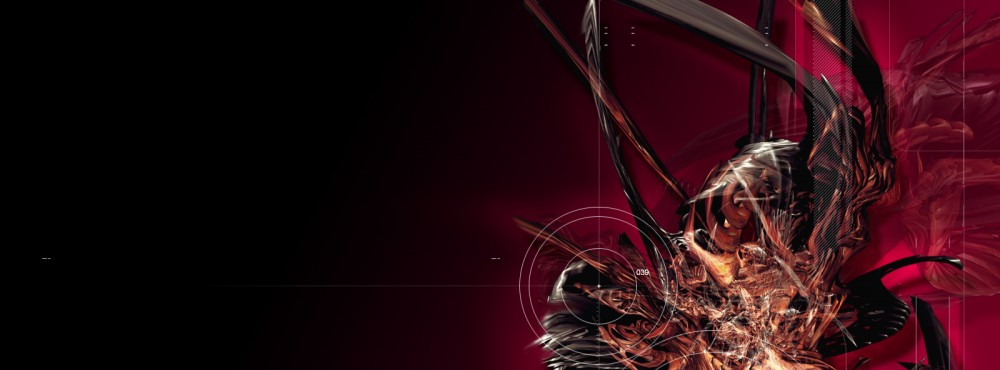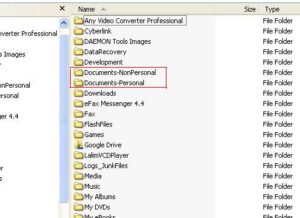I have embraced the Internet and digital world well, I believe. I now pay the bills and shop online and do just about everything else online. However, there was always that one thing that I thought I should keep the old fashion way, and that is POTS. Yes POTS. Plain Old Telephone Service (POTS). I have a POTS landline at home. 😐 I always thought having POTS would be reliable and safe.
I have come to the realization that telephony and communication apps on mobile devices are quite reliable, innovative, amazing technology, and fun to use. It seems like its’ about time to change the POTS.
Recently, I have noticed that my old reliable POTS has been going up in price (the monthly service fee). Note that I have zero extra features. Yes, that means no Caller ID. It might now be time to consider a VoiP service provider like Vonage, which I have been aware of for a while. I think Vonage has name recognition. It was the only service provider I knew of before starting my homework on this. BTW, my DSL is going up in price too.
If I sign up for a VoiP service, it looks like I will be saving a few bucks per month, well more like $15 – $18, or maybe more. This adds up over time. Also, I will get standard features like Caller ID which I am not subscribed to with my POTS service. I will also get cool features like selected call forwarding, call blocking, call log, mobile app, and softphone.

PhonePower it is!
PhonePower it is! I have now subscribed to PhonePower. They have a rate that is hard to beat. They have several plans, and a lot of features. I like the long-term pre-pay plans. They seem active. Their app was recently updated.
Forget about Vonage. Vonage made a deadly mistake in their product advertising. They criticized another company, Microsoft. This is not cool to talk bad about another company especially a company like Microsoft. If not for a company like Microsoft, Vonage would probably not exist. It caught my attention when they talked bad about Microsoft. I knew doing this was a big no no. The next thing I did was install their mobile app. They do not allow/have not designed their mobile app to work on the iPod Touch. This was a deal breaker. Criticizing another company and a dead beat app was enough to propel me to look for another provider. Lo and behold, PhonePower got on my radar. They have top ranked reviews, and their price is hard to beat.
I compared PhonePower to Via:Talk. Via:Talk has a slightly lesser review. What turned me off about Via:Talk was that their website still shows copyright 2009. They have not updated it. Also, their mobile app looks cheaply designed since it is barely one megabyte in size, and it has not been updated since 2009. I read a review that said the Viatalk mobile app is only an interface to their website. When I compared Viatalk’s Advanced features to PhonePower, I noticed that Viatalk’s advanced features are pretty much standard features on PhonePower’s service. Some Viatalk advanced features are standard features on PhonePower to the point where the same feature is not even mentioned by PhonePower at all much less considered an advanced feature. For instance, Viatalk says you can record calls which is an advanced feature. Well, PhonePower does the same thing with their free Softphone, and the feature is not even mentioned by PhonePower!
I started to wonder if the Viatalk advanced features were really advanced features or not. I got the impression that they were not since PhonePower did not consider them advanced features. I also wondered if when they mentioned Call Record, that this was a ploy to make users seriously consider Viatalk. I do not know for sure, and I do not want to speculate. However, I just want to point out that PhonePower did not make a big deal at all about this feature on their service.
A lot of user reviews about Vonage were negative. I know there will always be a group of people out there who will always complain, but I am now kinda glad I did not try it out. I also noticed after doing some homework that Vonage was sued once or more than once. Their stock price is also dismal.
An official review mentioned that the Vonage service price was among the highest compared to its peers, but at the time I did not know what provider would be a serious competitor to Vonage. Now I know! This did leave a question mark in my mind to know that Vonage was higher priced.
I am looking forward to my new VoiP toys with PhonePower! and the great savings!